InteractiveCuboidLikelihood¶
What Is This¶
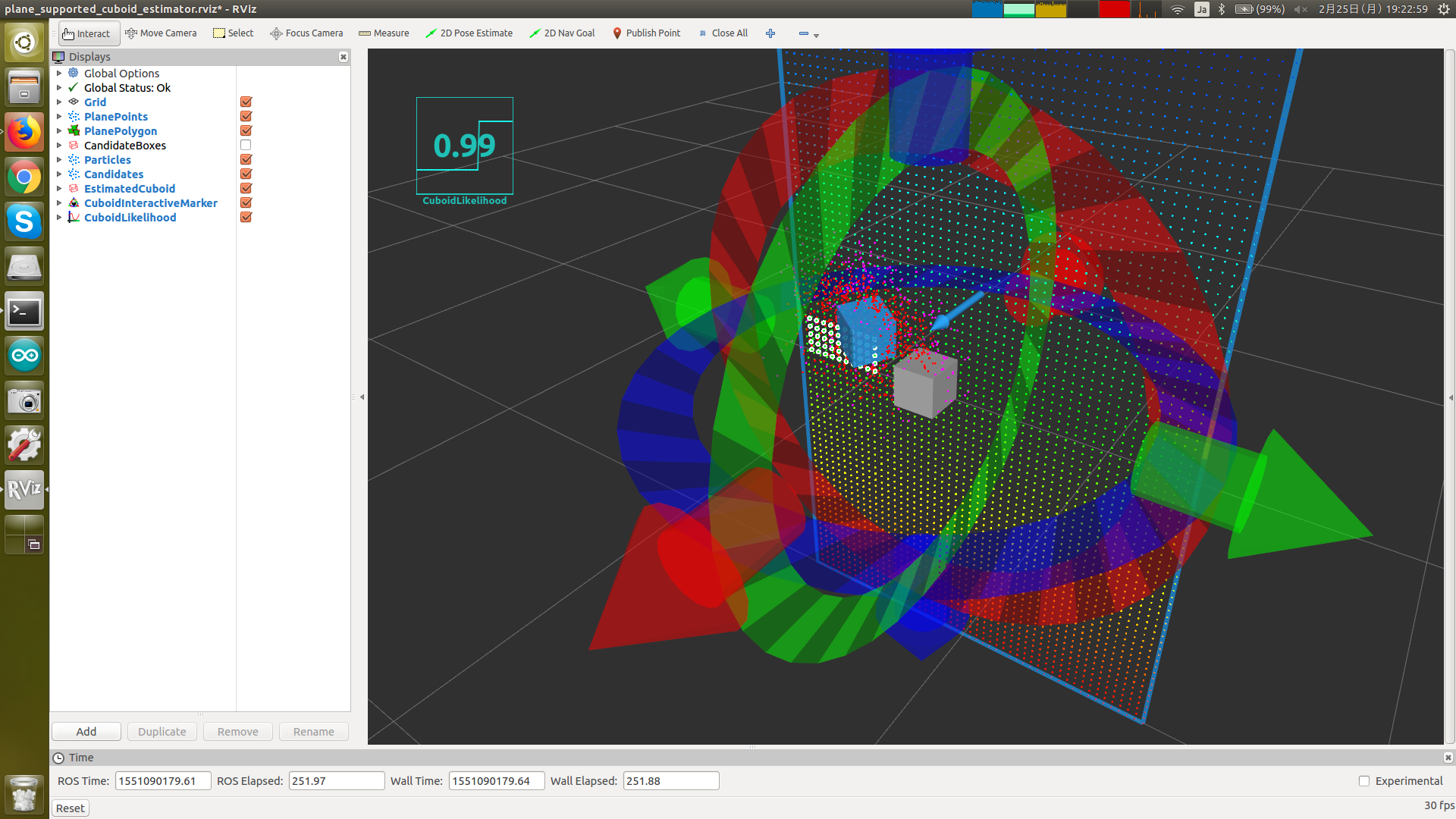
Compute cuboid likelihood at given point.
Subscribing Topic¶
~input(sensor_msgs/PointCloud2)Input point cloud.
Publishing Topic¶
~output(std_msgs/Float32)Cuboid likelihood.
Parameter¶
~frame_id(String, default:odom)Frame ID of interactive marker, which is generated internally.
~sensor_frame(String, default:odom)Frame ID of sensor.
~initial_pos(List of Float, default:[0, 0, 0])Initial x, y, z of interactive marker in meters.
~initial_rot(List of Float, default:[0, 0, 0])Initial roll, pitch, yaw of interactive marker in radians.
Parameters below can be changed by dynamic_reconfigure.
~dx(Float, default:0.1)~dy(Float, default:0.1)~dz(Float, default:0.1)Dimension of interactive marker in meters.
~use_range_likelihood(Bool, default:False)Set to true if you want to update likelihood based on geometry respected to plane.
~range_likelihood_local_min_z(Float, default:0.0)~range_likelihood_local_max_z(Float, default:0.0)Allowed minimum and maximum distance from plane in meters.
~outlier_distance(Float, default:0.1)Threshold to regard points as inlier in meters.
~min_inliers(Int, default:10)Minimum number of inliers.
~use_occulusion_likelihood(Bool, default:False)Set to true if you want to take occlusion into acount when compute likelihood.
~plane_distance_error_power(Float, default:2.0)Power used for computing error at each candidate point.
~use_inside_points_distance_zero(Bool, default:False)Set to true if you want to treat plane inside points as distance = 0.
This parameter is used when
~use_occulusion_likelihoodis false.~expected_density(Float, default:0.01)Expected average side in meters of cuboid one point occupies.
~use_inliers(Bool, default:False)Set to true if you want to take inlier likelihood into account.
~inliers_power(Float, default:2.0)Power used for computing inlier likelihood.
This parameter is used when
~use_inliersis true.~use_support_plane_angular_likelihood(Bool, defalut:False)Set to true if you want to take angular likelihood of support plane into account.
~support_plane_angular_likelihood_weight_power(Float, default:1.0)Power used for computing angular likelihood of support plane.
This parameter is used when
~use_support_plane_angular_likelihoodis true.~use_surface_area_likelihood(Bool, default:False)Set to true if you want to take surface area likelihood into account.
~surface_area_error_power(Float, default:1.0)Power used for computing surface area likelihood.
~use_polygon_likelihood(Bool, default:False)Set to true if you want to take polygon likelihood into account.
Sample¶
roslaunch jsk_pcl_ros sample_plane_supported_cuboid_estimator.launch