tile_image.py¶
What is this?¶
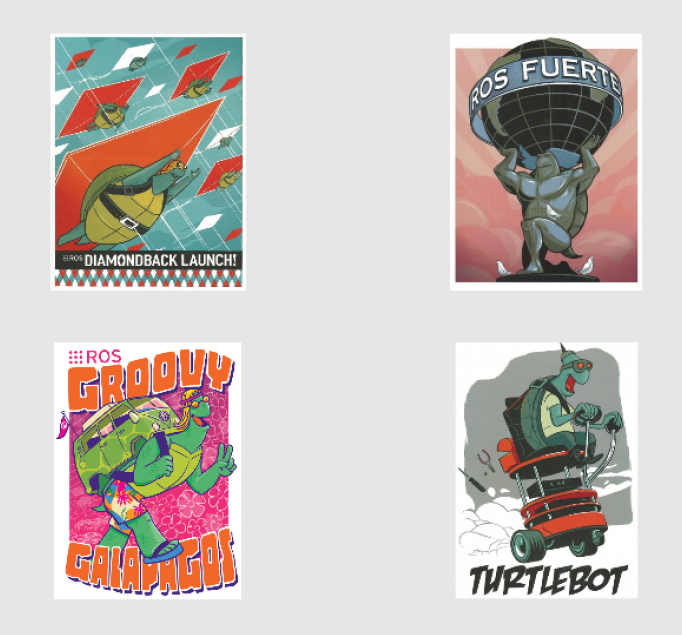
Publish an image topic by tiling image topics specified.
Subscribing Topic¶
The subscribing topics should be specified with rosparam. See Parameters.
Publishing Topic¶
~output(sensor_msgs/Image)Tiled image.
Parameters¶
input_topics(type:StringArray, required)input topic names should be specified like:
<node name="tile_image" pkg="jsk_perception" type="tile_image.py" output="screen"> <rosparam> input_topics: [img1/output, img2/output, img3/output, img4/output] </rosparam> </node>
no_sync(type:Bool, default:False)set
no_syncparameter true if you do not want to synchronize timestamps ofinput_topicsqueue_size(type:Int, default:10)The queue size for
message_filters.TimeSynchronizerormessage_filters.ApproximateTimeSynchronizer.slop(type:Float, default:1.0)The slop time in second for
message_filters.ApproximateTimeSynchronizer.draw_topic_name(type:Bool, default:False)Draw topic name on each image.
font_scale(type:Float, default:0.8)Font size to draw topic names.
shape(type:FloatArray, default:None)Tile shape like
[2, 4]in [Y, X] order. IfNone, shape is automatically decided to be square as much as possible.
CLI¶
rosrun jsk_perception tile_image.py _input_topics:='[img1/output, img2/output]'
Sample¶
roslaunch jsk_perception tile_image.launch