draw_rects¶
What is this?¶


Draw rectangles (and their classes if available) on image
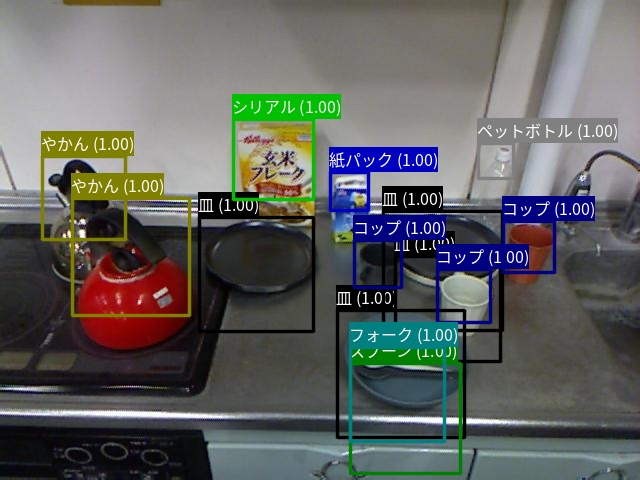
If you want to draw non-ascii characters, use draw_rects.py.
The sample program described below (sample_draw_rects_for_non_ascii_labels.launch) needs to build jsk_recognition_utils in order to install Japanese fonts.
Subscribing Topic¶
~input(sensor_msgs/Image)Raw image.
~input/rects(jsk_recognition_msgs/RectArray)Rectangles on an input image.
~input/class(jsk_recognition_msgs/ClassificationResult)Class labels for each rectangles.
Publishing Topic¶
~output(sensor_msgs/Image)Image on which rectangles and classes are drawn.
Parameters¶
~approximate_sync(Bool, default:False)Whether to use approximate for input topics.
~queue_size(Int, default:100)How many messages you allow about the subscriber to keep in the queue. This should be big when there is much difference about delay between two topics.
~use_classification_result(Bool, default:False)Use
~input/classas class labels if enabled.~show_proba(Bool, default:True)Show probability for each class labels if enabled. This option is valid when
~use_classification_resultisTrue.~rect_boldness(Int, default:2)Boldness for each rectangles.
~font_path(String, default:"")Font path. This value is only valid in
draw_rects.py. Specify the font with the characters you want to display.~label_size(Double, default:1.0)Text size for each class labels.
~label_boldness(Double, default:2.0)Boldness for each characters of class label texts.
~label_font(Enum[Int], default:FONT_HERSHEY_SIMPLEX)Font for class labels.
~label_margin_factor(Dobule, default:1.1)Margin factor for class label background rectangle
~resolution_factor(Double, default:2.0)Factor for resolution of output image. When this option is set as
1.0, an output image has the same resolution as an input image.~interpolation_method(Enum[Int], default:INTER_LANCZOS4)Method for interpolation on input image resizing.
Example¶

roslaunch jsk_perception sample_draw_rects.launch
The sample to display Japanese is as follows.
roslaunch jsk_perception sample_draw_rects_for_non_ascii_labels.launch