FisheyeToPanorama¶
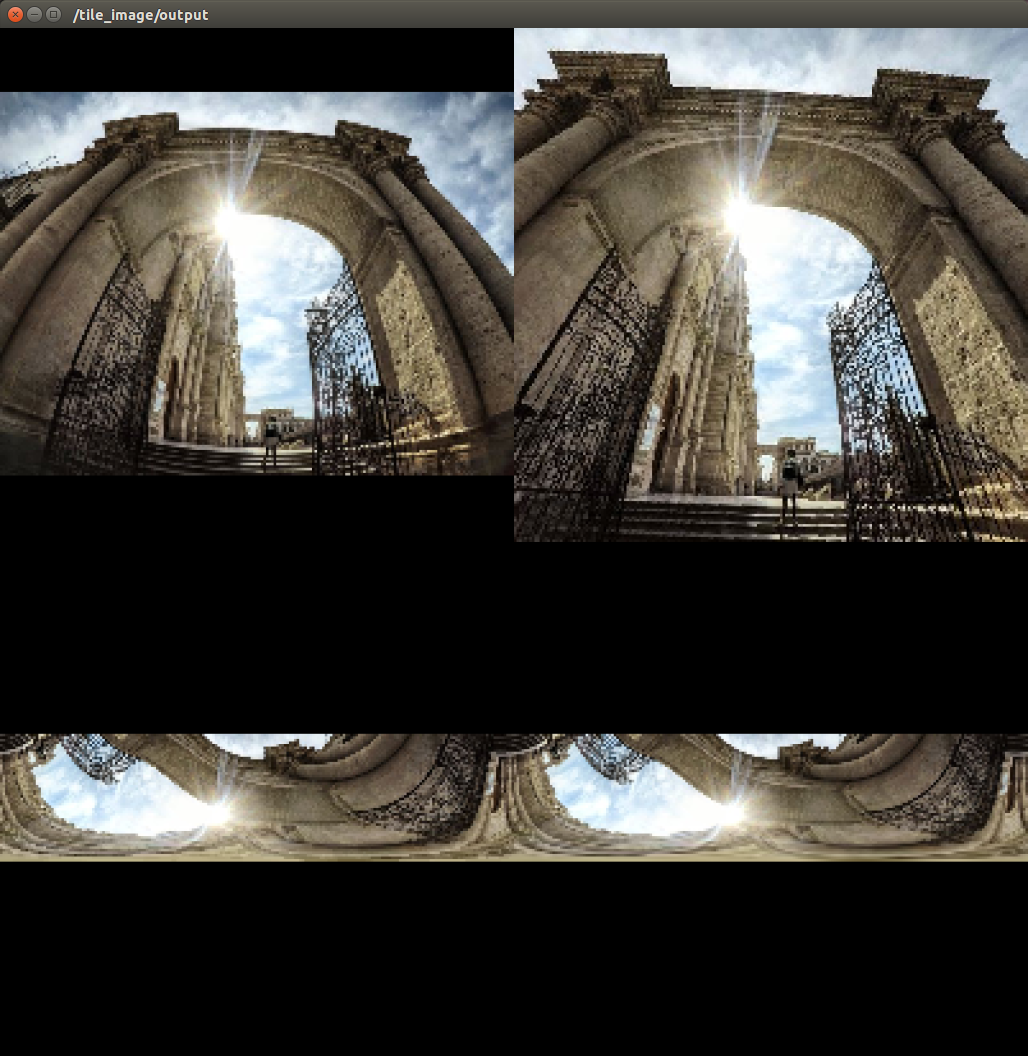
This nodelet will publish Rectified or Panoramized Fisheye Image.
We recommend you to set scale factor as small as possible to reduce calculation.
This was tested with Prosilica GC2450C and NM30 lens.
Below pictures show image rectification system.
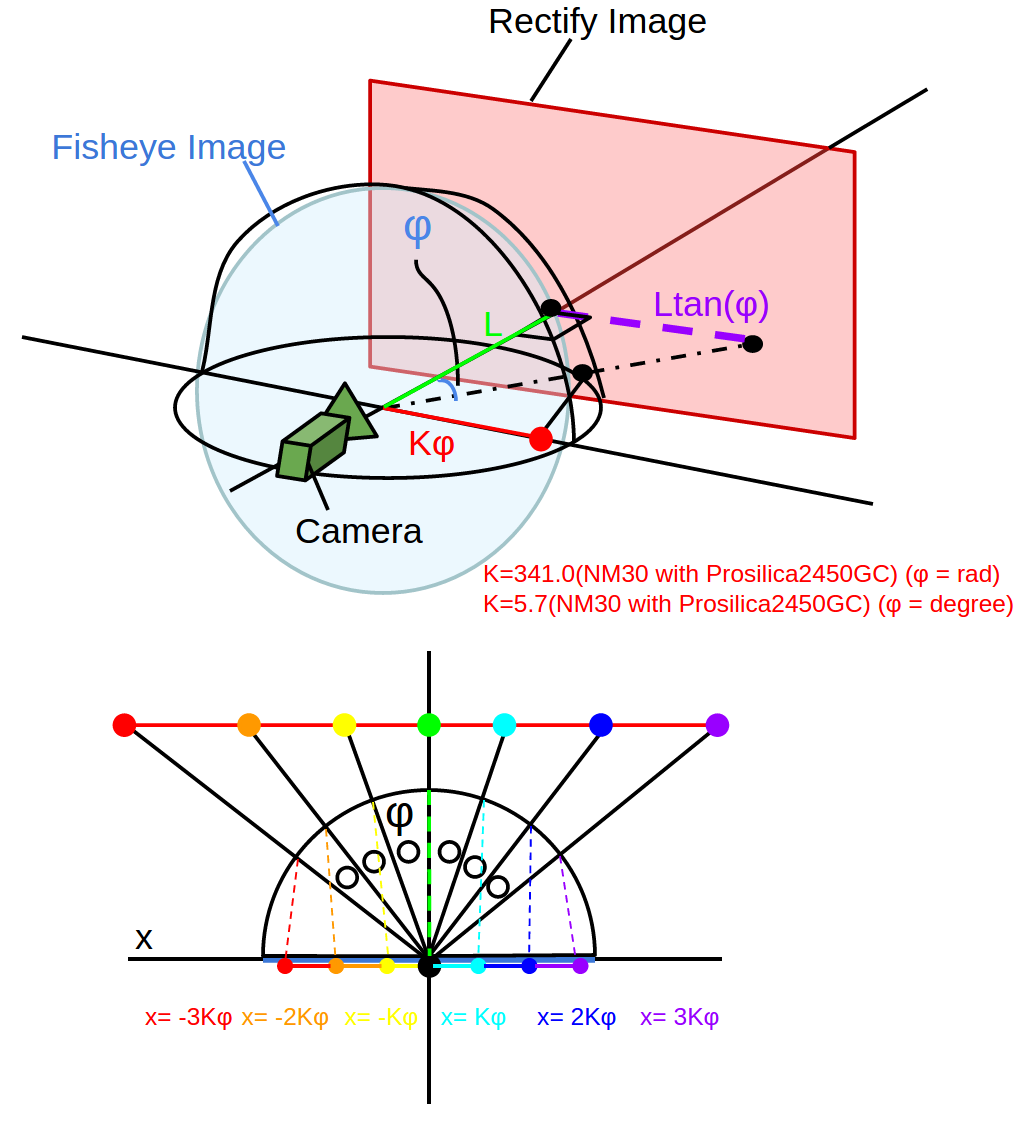
Subscribing Topic¶
~input(sensor_msgs/Image)Input image.
Publishing Topic¶
~output(sensor_msgs/Image)Rectified or Panoramized Image
~output_bilinear(sensor_msgs/Image)When
~use_panoramaand~simple_panoramaare true, publish Panoramized Image
Parameters¶
~use_panorama(Bool, default:false)If true => publish Panorama View Image
If false => publish Rectified View Image
~simple_panorama(Bool, default:false)This is effective only when
~use_panoramais trueIf true => show Simple Panorama View
If false => show Calculated Panorama View
~degree(Float, default:60.0)Field of view of output image.
This parameter can be changed by
dynamic_reconfigure.~scale(Float, default:0.2)Output image size.
This parameter can be changed by
dynamic_reconfigure.~upside_down(Bool, default:false)Turn the image upside down.
This parameter can be changed by
dynamic_reconfigure.~offset_degree(Float, default:180.0)Offset degree for Panorama View.
This parameter can be changed by
dynamic_reconfigure.
Sample¶
roslaunch jsk_perception sample_fisheye_to_panorama.launch