ssd_object_detector¶
 voc
voc
SSD (Single Shot Multibox Detector) object detector node
Usage¶
Predicting¶
roslaunch jsk_perception sample_ssd_object_detector.launch gpu:=0
You can see camera image with results in image_view
 frame0000
frame0000
Publishing Topics:
~output/image(sensor_msgs/Image)Output image with bounding boxes
~output/class(jsk_recognition_msgs/ClassificationResult)Class information of detected objects
~output/rect(jsk_recognition_msgs/RectArray)Rectangles of detected objects
~output/cluster_indices(jsk_recognition_msgs/ClusterPointIndices)Image indices of each instance
Subscribing Topics:
~input(sensor_msgs/Image)Input image
Parameters:
~classifier_name(String, default:rospy.get_name())Name of this classifier
~gpu(Int, default:-1)Index of gpu used for prediction. Set
-1for using CPU.~model(String, default:ssd300)Name of model structure.
ssd300andssd512are supported.~model_path(String, default:voc0712)Name of pretrained model or path to trained model file.
~label_names(StringorString[], default:[])Path to label yaml file or label names. If this parameter is not specified, use label of VOC dataset.
~nms_thresh(Double, default:0.45)Threshold for non maximum suppression
~score_thresh(Double, default:0.60)Threshold for confidence score
~profiling(Bool, default:False)Time profiling
Training dataset¶
Prepare dataset
Each dataset must have image files in one directory and one file which contains label names.
# label_names.yml - Apple - Bread - Candy - Drink - Egg
./dataset |- label_names.yml |- image0001.jpg |- image0002.jpg |- image0003.jpg |- image0004.jpg ...
Install annotation tool
git clone https://github.com/yuyu2172/image-labelling-tool cd image-labelling-tool pip install -e .Annotate dataset
Launch annotation tool that is installed in the previous section.
python ./image-labelling-tool/flask_app.py --image_dir dataset/ --label_names dataset/label_names.yml --file_ext jpg
If annotation tool is launched successfully, you can see the message as follows:
Loaded 90 images * Running on http://127.0.0.1:5000/ (Press CTRL+C to quit)
Open
http://127.0.0.1:5000/with web browser, and annotate dataset. After annotating images,jsonfiles should be generated in the same directory as images.jskuser@machine:~/dataset$ ls image0000.jpg image0051__labels.json image0102__labels.json image0154.jpg image0000__labels.json image0052.jpg image0103.jpg image0154__labels.json image0001.jpg image0052__labels.json image0103__labels.json image0155.jpg image0001__labels.json image0053.jpg image0104.jpg image0155__labels.json image0002.jpg image0053__labels.json image0104__labels.json image0156.jpg image0002__labels.json image0054.jpg image0105.jpg image0156__labels.json image0003.jpg image0054__labels.json image0105__labels.json image0157.jpg image0003__labels.json image0055.jpg image0106.jpg image0157__labels.json ...
Train from the annotated dataset
cd dataset/ rosrun jsk_perception ssd_train_dataset.py --gpu 0 dataset/label_names.yml dataset/
When training process starts successfully, progress are shown on terminal as follows:
Loaded 27 labels train: 112, test: 28 epoch iteration lr main/loss main/loss/loc main/loss/conf validation/main/map 0 10 0.0001 9.9525 1.16335 8.78914 0 20 0.0001 6.11782 0.730058 5.38776 1 30 0.0001 4.26923 0.511913 3.75732 1 40 0.0001 4.01094 0.529855 3.48108 2 50 0.0001 3.1616 0.37409 2.78751 2 60 0.0001 2.80446 0.331363 2.4731 3 70 0.0001 2.57667 0.348 2.22867 3 80 0.0001 2.59318 0.350702 2.24248 4 90 0.0001 2.31911 0.3307 1.98841 4 100 0.0001 2.25847 0.285728 1.97274 0.737562 4 110 0.0001 2.09784 0.265645 1.8322 5 120 0.0001 2.25548 0.309224 1.94626 5 130 0.0001 2.22602 0.311586 1.91443 6 140 0.0001 2.14396 0.332112 1.81185 6 150 0.0001 1.95564 0.274048 1.68159 7 160 0.0001 1.79976 0.273 1.52675 ...
Weight files are generated on every 200 iterations by default. (e.g.
result/model_iter_400as a weight file after 400 iterations) You can monitor loss and stop training at anytime and resume with option--resume.A generated weight file can be used as model file for
ssd_object_detector.pyby setting~model_pathparameter as path to the weight file.
Pretrained Models¶
Hand Detection¶
You can use pretrained hand detection models.
roslaunch jsk_perception sample_ssd_hand_detector.launch gpu:=0
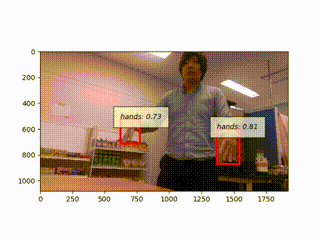
Reference¶
Author¶
Yuki Furuta <furushchev@jsk.imi.i.u-tokyo.ac.jp>
Yusuke Niitani <niitani@jsk.imi.i.u-tokyo.ac.jp>